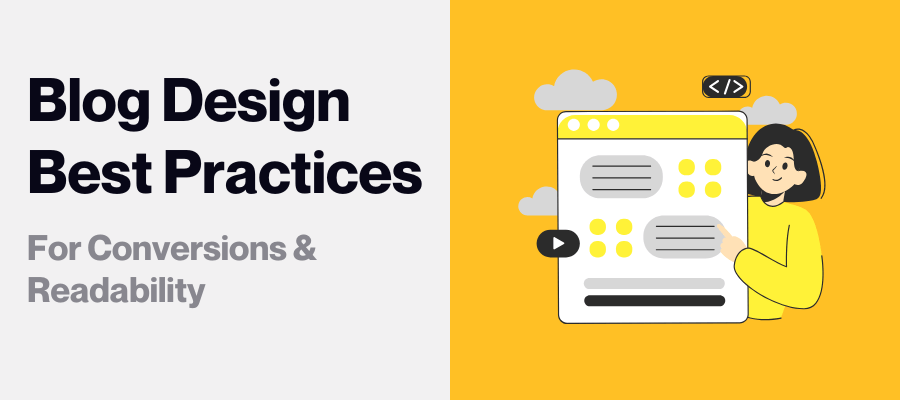Optimizing your blog’s user experience (UX) is just as important as publishing great content.
A well-designed blog keeps visitors engaged, helps them find what they need, and encourages them to take action.
This guide covers UX best practices for blog navigation, layout, and content structure to help you create a blog that is user-friendly and conversion-focused.
1. Header and navigation best practices
Use the same site navigation for your blog
Keep your main website menu on blog pages. This helps visitors move easily between your blog and service or product pages. It also boosts internal linking and makes your blog feel like a natural part of the site.
Add a sticky header with a CTA
Make your header stay fixed while users scroll. Add a clear call-to-action (CTA) button like “Get a Demo” or “Contact Us” in the top right corner. This keeps important actions just one click away at all times.
Feature top-performing blog posts
Highlight your highest-converting blog posts (especially bottom-of-funnel content) in your navigation menu. Consider adding a “Featured Resources” dropdown to direct more traffic to posts that drive leads or sales.
Include a search bar
Add a search feature to help visitors quickly find what they’re looking for. A prominent search bar or a clickable magnifying glass icon improves navigation and lowers bounce rates.
Use intent-based categories
Organize blog content by reader intent. Avoid vague categories like “News” or “Insights.” Instead, use helpful titles such as “Beginner SEO Tips” or “Content Strategy Guides” that clearly tell users what they’ll get.
2. Above-the-fold content best practices
Show content above the fold
Avoid large banners that push your content down. Always display part of the blog content (intro, table of contents, or summary) above the fold to give immediate value and reduce bounce rates.
Include a compact CTA at the top
Place a CTA like an email sign-up or download link near the top of the blog post. Keep it slim, so it doesn’t dominate the screen. When relevant, this early CTA can double conversions.
3. Sidebar and layout best practices
Use a sticky sidebar CTA
On desktop, a sticky sidebar can feature a subscription form, download offer, or contact button. On mobile, use a sticky footer bar for similar functionality. Make sure it’s small and non-intrusive.
Organize your blog archive
Structure your archive by topic and date. Group posts under clear categories and add time-based filters (like years or quarters) if needed. This helps users and search engines discover older content.
Improve pagination
For large blogs, avoid basic pagination. Show more posts per page or use a “load more” button. Add jump links to deeper pages like “Page 10” to make older content more accessible.
Feature high-converting posts
On your archive or homepage, add a “Popular” or “Editor’s Pick” section with your most effective posts. This ensures your best content is easy to find and gets more visibility.
Show around 15 posts per page
Avoid thin archive pages. Aim to show 12–15 posts per page to reduce clicks and improve SEO. Use clean layouts with dividers or color blocks to keep the page scannable.
4. Blog post structure and conversion best practices
Add a table of contents
For long posts, include a clickable table of contents near the top. This improves navigation, especially on mobile, and helps readers jump to the parts they care about most.
Offer downloads early
If you’re offering a resource (template, checklist, PDF), place the download link near the top. Readers are more likely to take action before they get distracted or drop off.
Use inline CTAs
Include contextually relevant CTAs within the body of the article. These should relate directly to the topic being discussed and feel natural, not pushy.
Emphasize CTA text links
Give text CTAs their own line or place them at the end of a paragraph. This makes them stand out and easier for readers to notice and click.
Use contrast blocks for product highlights
Insert visually distinct sections that showcase how your product or service solves the reader’s problem. These can include mini case studies, tips, or customer testimonials.
Replace generic conclusions
End blog posts with a product-led close that ties the article’s topic back to your offering. Use this space to show how your product or service helps take the next step. For inspiration, study how landing pages guide users toward conversions by blending content with clear product value—this breakdown of landing page optimization techniques offers helpful insights.
Add a TL;DR summary
Start long posts with a “TL;DR” section or quick summary. Use a shaded box or bullet list to highlight the main points so skimmers can still get value fast.
5. Product-led content strategies
Integrate your product into the content
Make your product a natural part of your content story. For example, if you’re writing about improving ROI, explain how your service helps achieve that. This builds trust and makes your product memorable.
Use descriptive link text
Instead of generic links like “click here,” use specific phrases like “Download our free checklist.” This improves clarity, accessibility, and SEO.
Add feedback widgets
Place a small widget at the bottom of posts asking if the content was helpful. This can be a Yes/No question or a star rating and helps you gather insights to improve content quality.
Remove unsupported opinions
Back up claims with data, research, or examples. Avoid fluffy statements or subjective opinions unless clearly labeled. Readers trust fact-based, actionable content more. For more inspiration on writing trustworthy, UX-friendly content, explore this guide on blog UX design principles.
Include quick answer boxes
At the top of educational posts, add a clear, bold answer to the main question. This helps readers and search engines, especially if you’re targeting featured snippets.
Use in-body jump menus
In long guides or tutorials, add mini navigation menus between sections. Include “Back to top” and “Next section” links to improve navigation, especially on mobile.
Place CTAs based on reader intent
Top-of-funnel posts should have soft CTAs like newsletters. Bottom-of-funnel posts can push harder for demos or sales. Match the CTA to the reader’s journey stage.
Create preview lists
On content hubs or blog homepages, show a few featured articles under each category. Keep it to 3–5 categories to avoid overwhelming users.
6. Footer and end-of-post best practices
Feature key content in the footer
Use the footer to link to your top-performing blog posts or resources. Many users scroll there looking for navigation, so make it a useful space for discovery.
Add relevant CTAs and related posts
When someone finishes a blog post, prompt them with a CTA or a “Related Posts” section. Use enticing titles and thumbnails to keep them engaged.
7. Readability and formatting tips
Break up text for easy reading
Use short paragraphs, subheadings, and bullet lists. Add white space to avoid overwhelming readers. Highlight key insights with bold text or call-out boxes.
Use readable fonts
Stick with large, clean fonts like Arial, Helvetica, or Georgia. Keep line lengths to around 65–75 characters and ensure strong contrast between text and background.
Choose web-safe fonts
Avoid overly decorative fonts for body text. Use stylish fonts only for headings or accents, and make sure they display well across all devices.
Write short, descriptive subheadings
Make your subheadings clear and direct. They should tell the reader what to expect and help scanners follow the content easily.
Add visual variety
Use elements like blockquotes, tables, checklists, or infographics to break up the text. These additions keep readers engaged and make content easier to understand.
Use small, optimized hero images
Avoid oversized banners. Instead, use smaller, fast-loading images that don’t push content below the fold. Choose formats like WebP and compress images to improve speed.
Make sharing easy
Add one-click social share buttons in floating sidebars or at the top and bottom of posts. Ensure they’re mobile-friendly and tailored to your target platforms.
Final words
Designing your blog with UX in mind isn’t just about looks — it’s about making the reading experience smooth, valuable, and action-driven. From the first click to the final scroll, every element matters. Focus on clarity, speed, structure, and relevant CTAs, and you’ll see improved engagement, better SEO results, and more conversions.
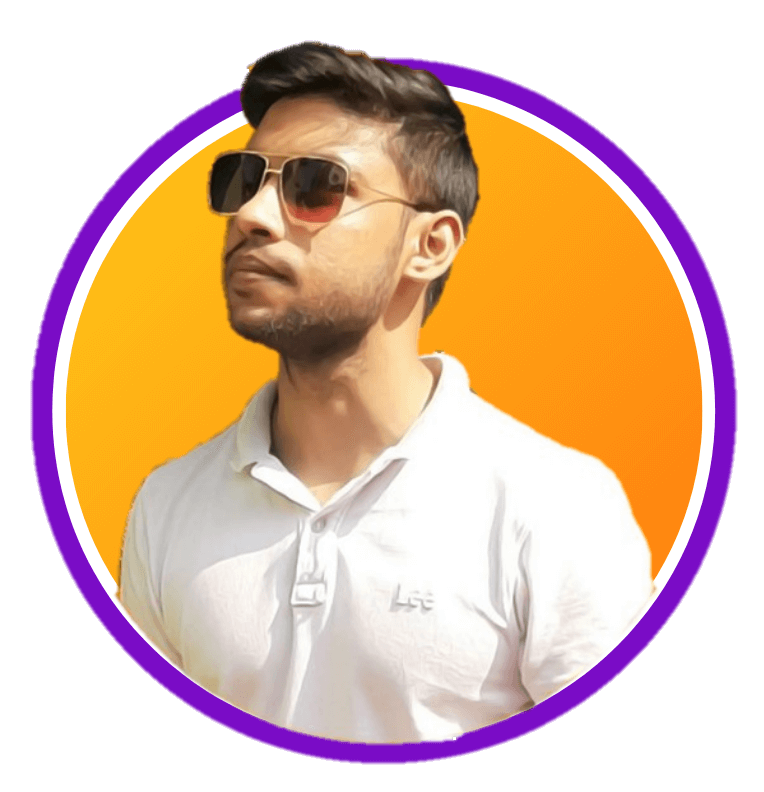
Sk Rafiqul Islam is a content marketing practitioner with 3+ years of practical experience. He spends most of his time helping businesses to build a loyal audience with content marketing. He is also running a tech career blog called 10Pie and content marketing VIP, a bi-weekly marketing newsletter. In his free time, he loves reading books and playing football.