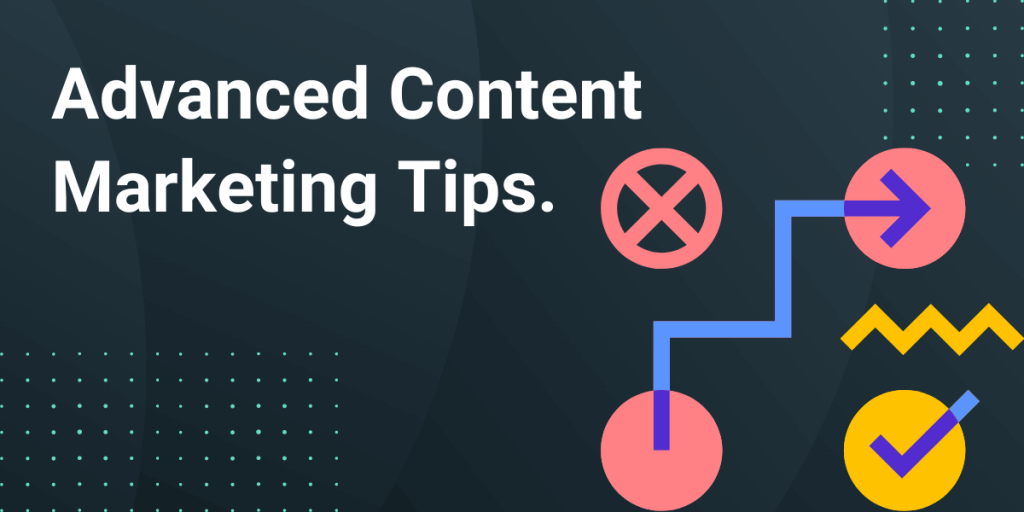This is not just another list of Content Marketing Tips that you see again and again.
Also, every tips and method that you’re going to read are tested on either my blog or some of my clients’.
In this article, you’ll find 17 little known yet actionable tips that will help you in:
- Optimizing conversion
- Lead generation
- SEO
- Structuring your home page
- Improving user experience
- Tracking and managing data
- And many many more.
The goal?
To help you learn some basic to advanced tips for taking your content marketing game to the next level.
1. Relevant email opt-in form
If you’re someone who likes to add an inline email opt-in form within an article like me, then these tips will help you to get a higher conversion rate.
Let’s first talk about the mistake.
In most cases, any blog creates content around multiple topics.
For example, I cover topics like content marketing, blogging for business, and content writing as well.
What most of the people do is they just create one or two email opt-in forms and put it within all of their articles.
In that way, your email form doesn’t seem relevant for many of your articles.
Let me cite an example.
Assume You write articles around “Topic X”, “Topic Y”, “Topic Z” on your blog.
Next, you’ve created an email opt-in form that is more relevant to “Topic X”.
Now, you’re adding this same form within all of your articles.
Here’s the real issue.
When someone is reading an article about “Topic Z”, he/she is going to see an email form but unfortunately, this is not much related to the topic he/she is interested in.
That causes a low conversion rate because people who are interested in “Topic Z” might not be interested in “Topic X”.
So there’s a high chance that the person is not going to subscribe to your list.
Due to the lack of relevancy in your email form, the conversion rate goes down.
Here are some examples.

Here, reliablesoft is offering an SEO checklist on an article related to social media marketing.
[I am not saying this is wrong. But there is a better way of doing this]
Now, let’s see how you can fix this.
First, decide the key topics that your blog covers.
In my case, I write mostly about three broad topics such as content marketing, blogging for business, content writing.
Next, I will create different email opt-in forms for different broad topics.
That way when someone is going to read an article about content marketing, he/she will only see a form related to content marketing, not related to any irrelevant topic.
Relevancy in action.
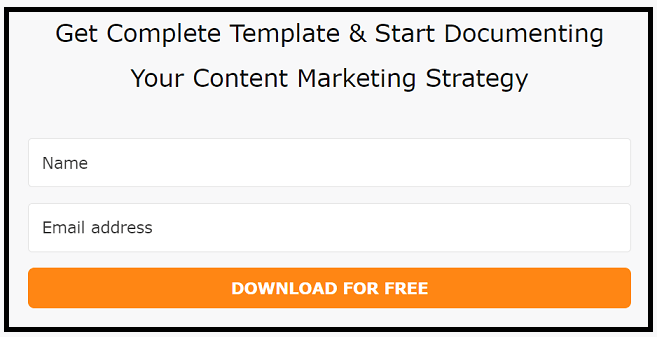
This is an email opt-in form that I added within an article called, “Content marketing misconceptions” (Have a look).
Here’s another one.
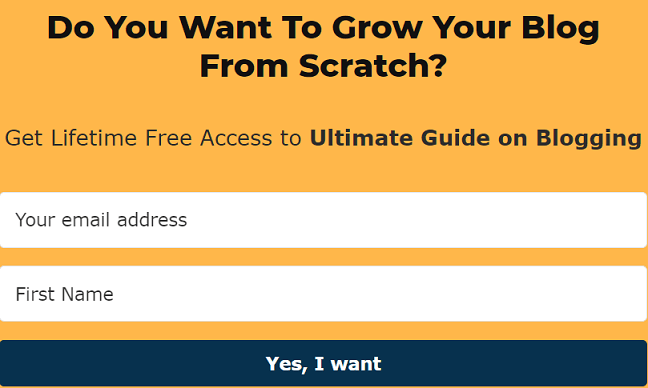
This is an example from an article, “Blogging for business”.
2. Offering relevant resources
Now that you know the importance of ‘relevance’ in marketing, I have another tip that will skyrocket your conversion rate.
Remember that last time, you subscribed to someone’s newsletter just from an email opt-in form like the below one.

People don’t just want to give their email address everywhere especially if you’re getting nothing in return.
Until and unless there is some reputable brand that you follow, you’re unlikely to subscribe to this kind of newsletter.
Let me show you another example.
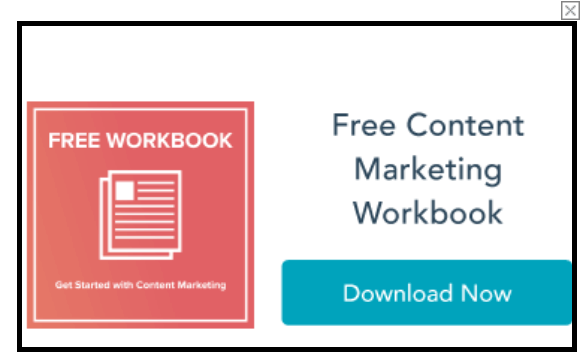
Obviously lead magnet plays a crucial role in getting more conversion.
But I am not just talking about having a single lead magnet and adding it to everywhere on your website.
Instead have a strategy.
Try to create resources for each of the broad topics that you cover on your blog.
Some of the common forms of resources that you can easily create on your own:
Checklist
- Templates
- MindMap
- Workbook
- Free trial
- Short video series
- And many more…
First, a lead magnet will work better than a normal ‘subscribe to the newsletter’ form.
Second, it will increase the conversion rate because you’re offering free resources to the people who’re mostly interested in it.
Now, let me show you some results that I got from this method.
On average, I am getting around a 7% conversion rate that is higher as compared to my previous setting (giving irrelevant offers).
Now, don’t think that you too will get a 7% or better rate. But you’ll surely increase your result by applying this hack.
Here’s an example.
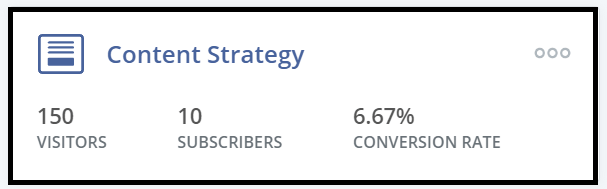
I hope you got the idea.
3. SEO for service-based business
If you own a service-based business, then most probably you’ve already listed your services on your website.
Normally what most people do is create a separate service page and within that page, they just list all of their services.
Here’s an example of what I am talking about.
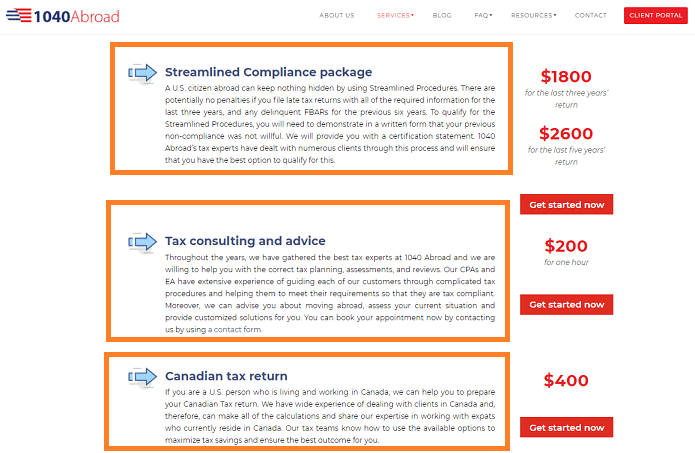
As you can see, every service that the company provides is listed on this particular ‘services’ page.
But there’s a serious issue in terms of SEO.
When you add all of your services in one page, you’re actually restricting your organic reach on search engines.
That means you could have ranked each of your services individually on the search engine by creating a separate page for each of them.
For example, consider you’re providing three services such as:
- Service X
- Service Y
- Service Z
Now, the idea is to create three different pages for these services (one separate page for one service) instead of just putting all in one bucket.
That’s a good way of attracting more visitors to your service pages.
Let’s see an example.
Orangemantra, a marketing agency is ranking on the first page of google for two different search terms such as “SEM services” and “Content marketing services”.
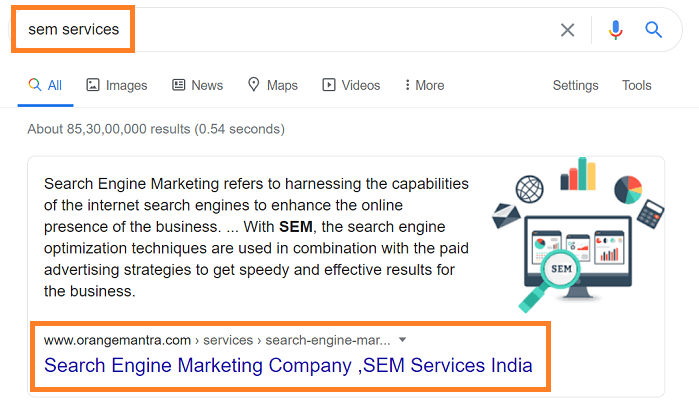
Next one.
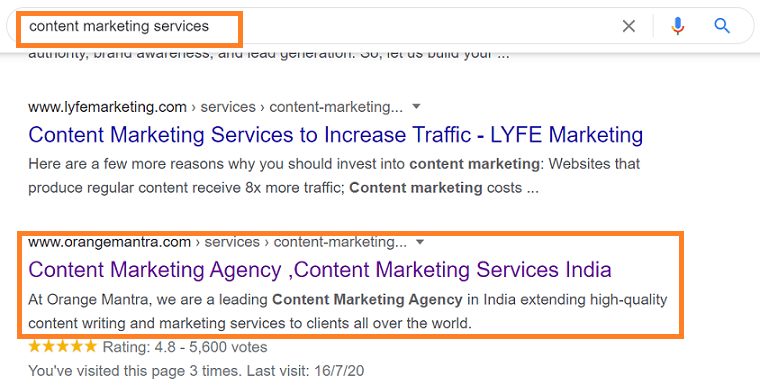
Now imagine what if they’d created a single page and added all of their services on that page.
Was it possible for Orangemantra to rank for both of these search terms on the first page?
Most probably no.
So, the next time you’re adding services, be careful.
Another tip to add in this context is you can add these services on the hierarchical menus.
It will also enhance the user experience.
Here’s how it looks.
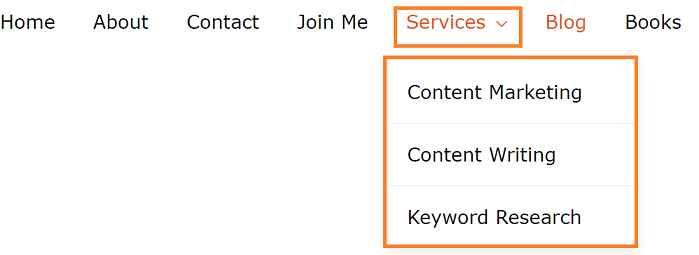
4. Track user behaviour on your site using Google analytics
I guess you’ve already linked your website with Google analytics but rarely tried this tip.
You might have added a search bar on your website to enhance the user experience on your blog.
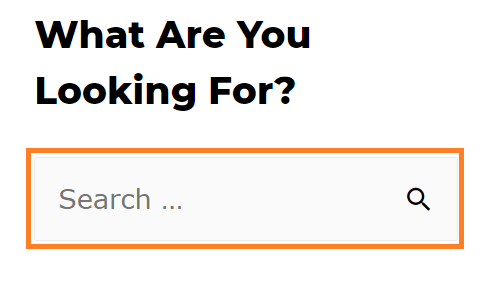
It is a great way of helping your users but what if you’d get to know about what your users are looking for on your site?
It will help you in many ways:
- You’ll know what your users are looking for
- You can also use this data to get useful content ideas that your audience is expecting from you.
You can actually add the search bar of your website with google analytics (GA) with some simple tips.
In that way, you can track each and every search terms that your people are typing in your site’s search bar.
Here’s a screenshot from my GA dashboard.
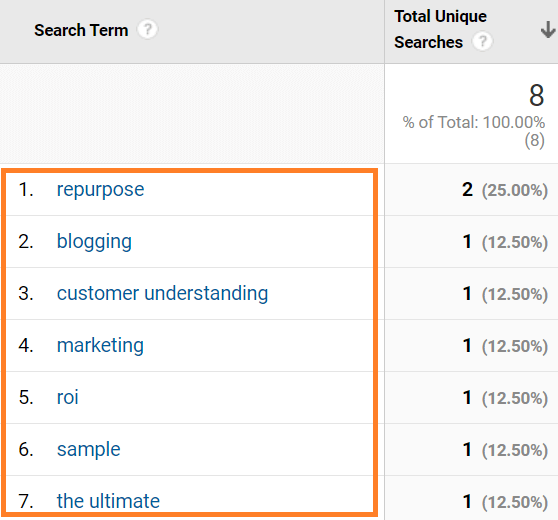
Isn’t it cool?
So how to add your search bar with google analytics?
Follow this guide or you also watch the video to implement this hack.
Video.
Step 1. Go to the dashboard of your GA account.
Step 2. Click on the admin button (left bottom).
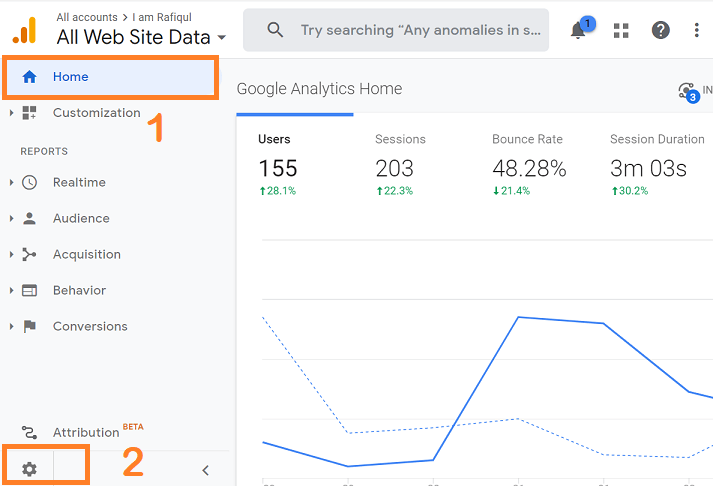
Step 3. Click on view setting.
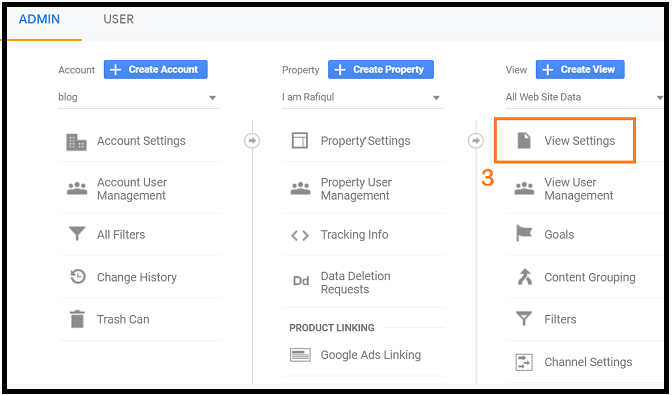
Step 4. Enable the ‘Site search tracking’ button.
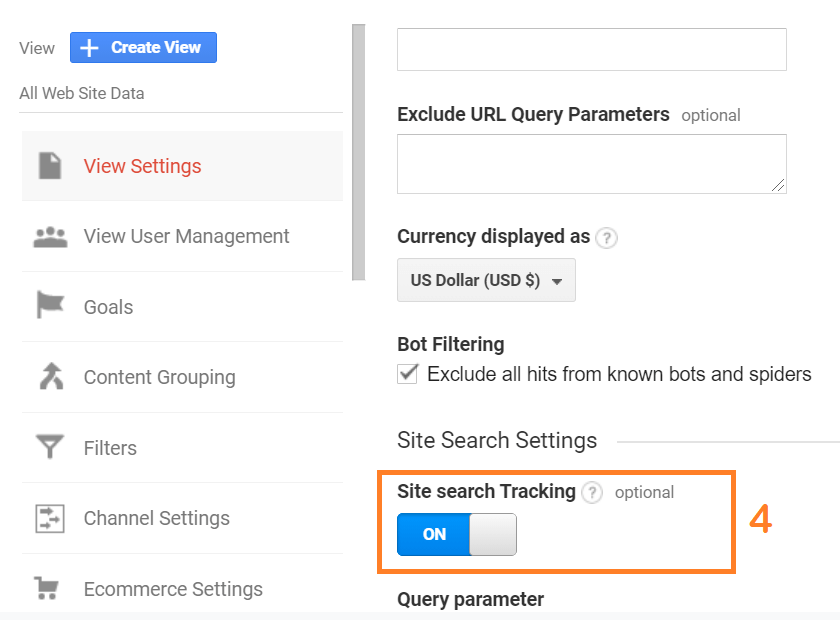
Step 5. Find the query parameter
To find the query parameter for your site search, go to the search bar on your website.
And then type any search term on the search bar.
Next click enter.

Now, you need to notice the URL of the page (after clicking enter. You’ll see a page with relevant search results).
The query parameter will be the character coming just before ‘=’ sign.
In this case, the URL parameter is ‘s’.
In most cases, the query parameter will be ‘s’.
Step 6. Add the query parameter and click save.
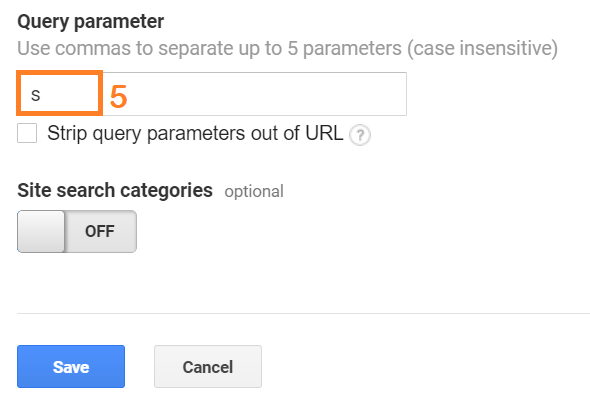
This way, you can easily track every search term typed in the search bar.
Relevant resource for you: Annual research report on content marketing jobs in 2020
5. Exclude internal traffic from GA
Google Analytics is the best free tool to track and measure your ROI, traffic and many more.
But the numbers in the GA dashboard can be inflated by internal traffic.
Internal traffic means the traffic coming from your device or from your team’s devices.
By excluding the internal traffic, you’ll get more accurate data and results.
The easiest way that I know right now is by adding a browser extension/plugin.
You can download the extension from this link.
6. Improve your CTA
Whether you’re creating a landing page or just a simple download free resource, your CTA plays a key role in improving conversion rate.
A Few Months Back, I Got An Idea From Backlinko.(Com), Where Brian Dean Has Added A Testimonial Near The CTA.
Here’s what I’m saying.
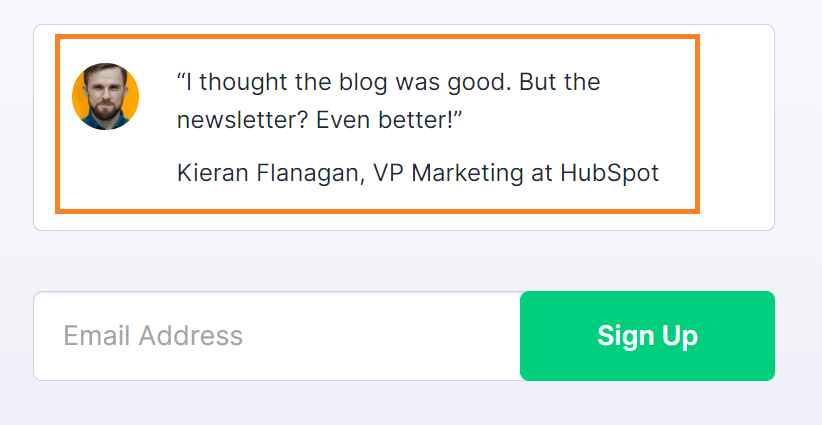
In general, what we do is adding a title tag to help our audience to understand the offer, email signup forms, etc.
But adding a testimonial just near the CTA can actually boost your conversion rate.
I have also tested this method for my blog as well.
Recently, I published a fresh research-based article that got many testimonials on the very first days.
So I added one review and added it near the CTA with the offer of downloading the research data.
Here it is.
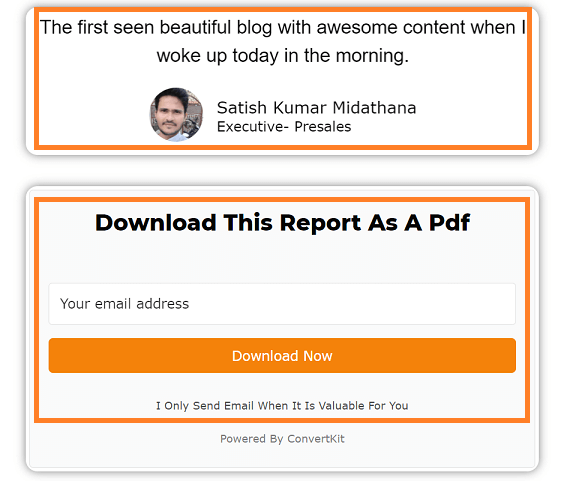
And, it worked really well for me. As a result, I got more than 10% conversion rate that is pretty amazing for my past record.
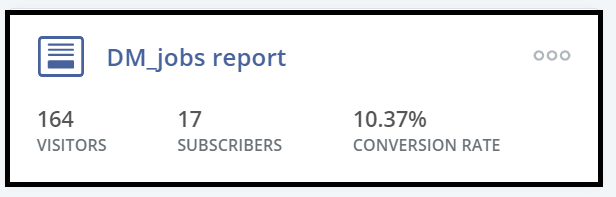
You can also check out the article on ‘digital marketing jobs report’ to see the hack in action.
7. Use testimonials creatively to build credibility
Adding testimonials on your site helps to build credibility. A study shows that 86% of customers hesitate to buy from a brand if they don’t find any online reviews.
(https://www.vendasta.com/blog/50-stats-you-need-to-know-about-online-reviews)
To encourage your customers, brands must leverage the power of testimonials.
But here’s the thing.
Whenever you’re going to add testimonials, also add the original source of the review.
For example, if you’ve added any review on your website then, you can actually link back to their original profile or the source where they’ve left that review.
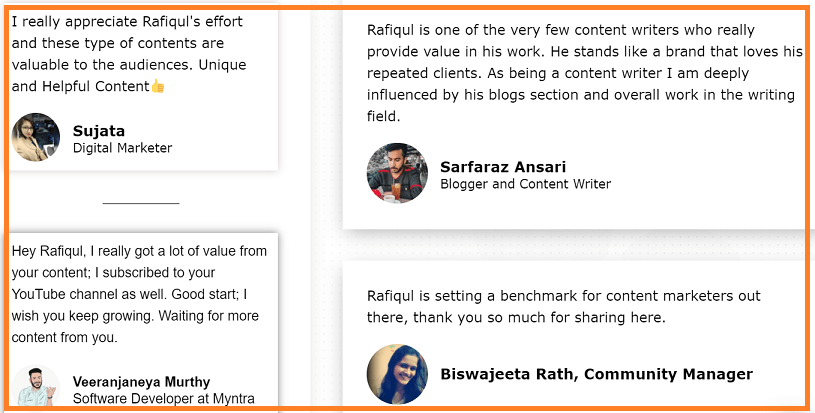
And, if someone clicks on any of the reviews then the person will be redirected to the original profile or original source of the review.
The idea is pretty powerful especially when you don’t have such reviews from a well-known personality.
I also recommend this to local businesses because it builds credibility because of adding the original source.
Go to my home page and click on these reviews to see how this works.
8. Sticky TOC
User experience is the most important factor that Google considers.
So why not focusing more on creating a blog that delivers a high-quality experience.
Adding a table of content is one of the great ways to enhance the user experience and it really matters especially for a long-form article.
This not only saves your readers time to consume the content but also makes it easier to navigate your page when the article is in a long format.
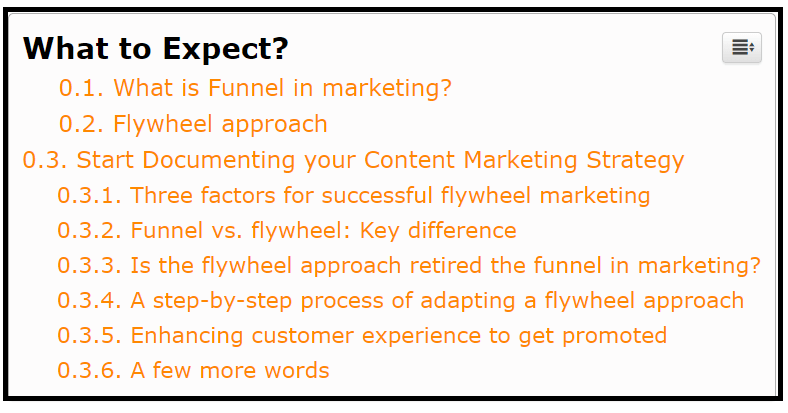
The first thing you can do is add a table of content for blog posts.
If you’re using WordPress, you’ll find many free plugins that allow you to automatically add TOC before each of your blog articles.
‘Easy table of content’ is one of them that I am currently using.
Link to download the plugin: https://wordpress.org/plugins/easy-table-of-contents/
To take this to the next level, I prefer adding a sticky table of content.
A sticky table of content is static in nature. That means no matter how much you’ve scrolled down, you can anytime go to the desired place of an article.
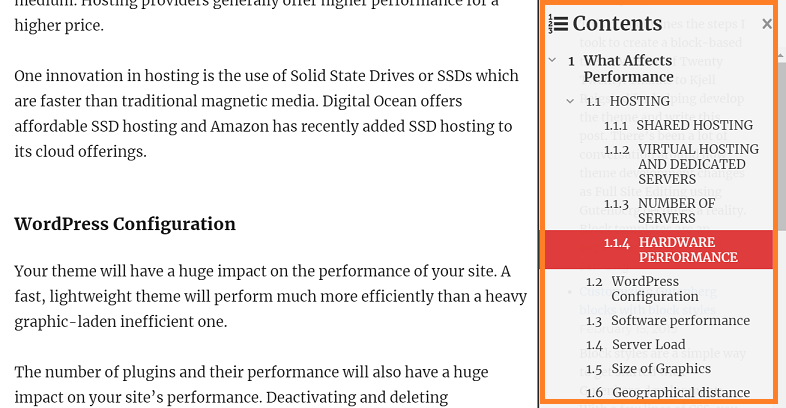
Here’s a premium plugin for WordPress that you can also use.
(Even I am also planning to a sticky TOC for my blog)
9. Thank you page
Now, I see people say that a ‘Thank you’ page is a must for appreciating visitor’s effort to join your email list or buy any product from you.
There are two things to consider.
- Importance of a thank you page is not just for appreciating.
- A Well designed thank you page can drive you multiple benefits.
Let’s see how to use the Thank you page properly.
First way
The first reason you should be using a thank you page as a way of engaging with your user.
That means you can either start a conversation or encourage them to do a task that is related to your business.
Let me explain.
When someone fills up a contact form on your website, you can actually ask them to join your other platforms whether it is newsletter, YouTube, Facebook, LinkedIn or any other.
The moment you’re adding no additional information (CTA, or additional resources), you’re actually missing out a big opportunity.
You’re literally asking your audience to leave your site even though few of them were interested to know more about you.
Here’s an example of waste.
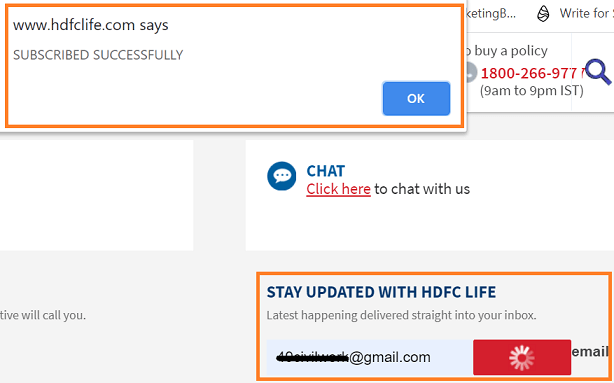
This website doesn’t even have a thank you message. All they are saying is ‘subscribed successfully’.
Even though you may feel like I am still on their website, this is not a great idea.
I’ll tell you why.
Instead you can add any relevant CTA, additional resources, or ask them to visit other pages of your website.
Whichever the way you choose, it is going to create a win-win situation for you and as well as your audience.
It’s okay if most of these people are not going to join your other channels but few will definitely do.
Now, you’ll see that over the year these few numbers of people joining your other platforms or performing any other activity make a big impact.
Orbit media did the same.
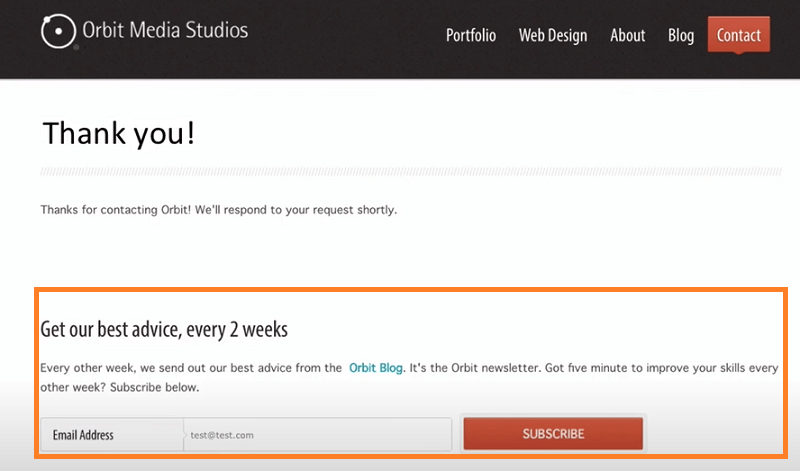
Asking people to join the email newsletter on the thank you page has resulted in over 350 email subscribers.

So the next time if you don’t leverage the thank you page then it may cost you around 377 newsletter subscribers.
Think again.
Let’s see the second way of getting advantage from the thank you page.
Create a destination goal in GA for your thank you page.
In that way, you can actually track how many people have made to the page over a period of time.
By adding a goal in your GA, you can measure the conversion rate of people visiting any particular page and proceeding to the thank you page.
And, why is this so important?
You can optimize your pages, do A/B testing to see what parameters are giving you better conversion rate.
Let’s move forward to another important hack.
10. Never ever use email links
Many popular websites are still using email links.
In case you don’t know about email links it is a clickable link that automatically opens the email box with the send to details.
Here’s an example.
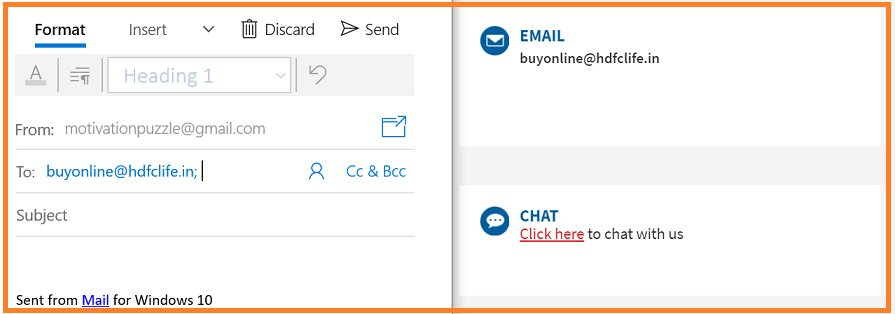
It just doesn’t make sense any more.
Some of the cons are:
- You cannot track any data with this kind of email links
- No auto responder message
- No use of ‘Thank you’ page
11. Silo structure
Let’s make it a little technical.
First, let’s understand that silo structure is basically used for distributing link juice from one page to another.
For example, if your 1 out of 10 articles get a link from an external source, then by integrating silo structure, you can distribute the link juice to the remaining 9 pages.
Silo is also like an interlinking strategy that has made it possible to pass the link juice from one page to any other pages of a website.
No matter which articles get the most number of backlinks, all of your web pages will get some sort of benefit.
There are many ways of doing this. But I will show you the way that I believe is most powerful and also I am using for myself.
Step 1.
First thing you need to do is create broad topics that your blog covers.
Mine are:
- Content marketing
- Blogging for business
- Content writing
Next, add three sections on your home page and label them as your broad topics.
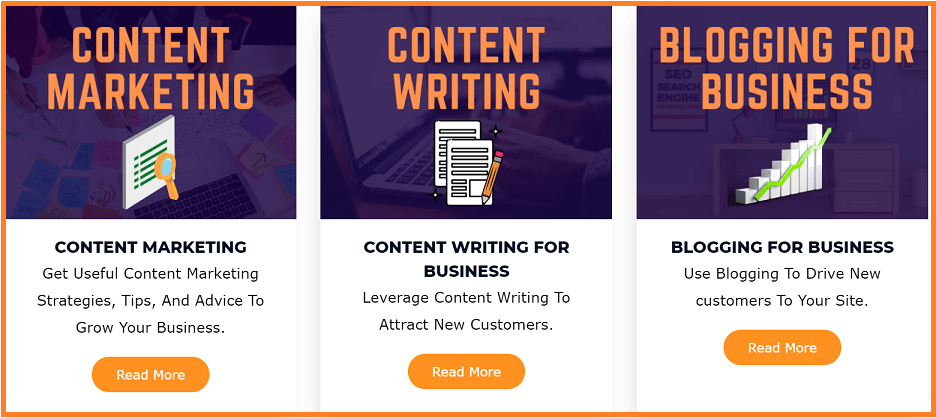
Step 2.
Create separate pages for each of your broad topics. In my case, I will create three different pages for three of my broad topics.
Step 3.
Now, you need to fill these separate pages with relevant articles. For example, I will add all of my articles (related to content marketing) on the page dedicated for content marketing.
Likewise, I will add all the articles related to content writing on the page dedicated for content writing.
This separate page may look like this.
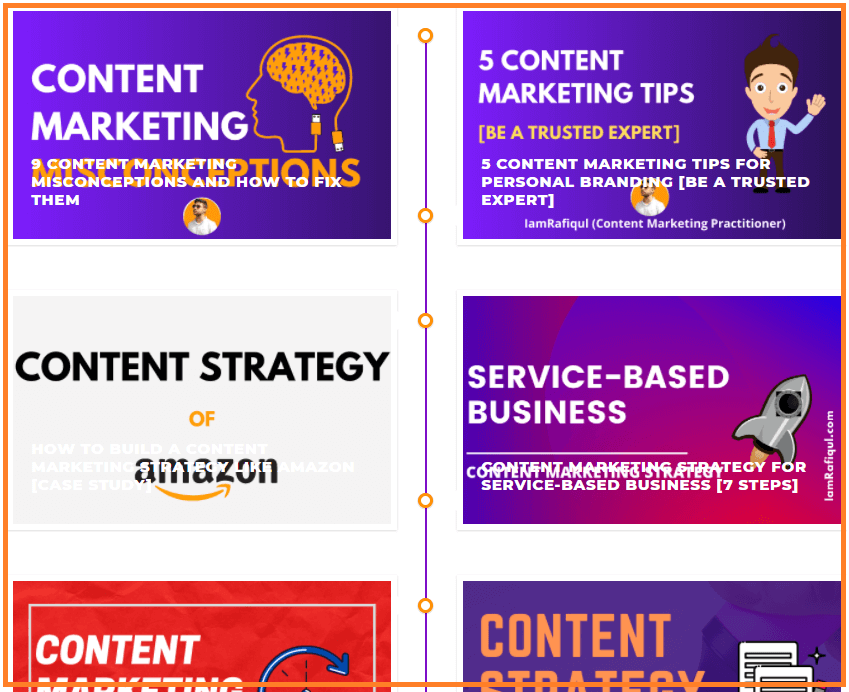
Quick review
Let’s have a quick review of this method.
First. create different sections for different broad topics.
Second. we’ll also create different pages (based on the number of broad topics you cover)
Third. You’ll need to add relevant articles on each of these separate pages.
Eg: All the articles related to topic X will be on a single page, all the articles related to topic Y will be on a different page as well.
Fourth. Link back to the home page from each of the different pages you just created for different broad topics.
Eg: If I have three pages on Topic X, Topic Y, Topic Z, then I will link from Page X (dedicated for Topic X) to home page, Topic Y (dedicated for Topic Y) to home page, Topic Z (dedicated for Topic Z) to Home page.
Fifth. Last step is to link the different sections on your homepage to different pages. Refer to the first step where you’ve created multiple sections on your home page for multiple broad topics.
That’s all.
In that way, you’ll have a structure like the below one.
Let’s move forward to the next simple yet crucial tip.
12. Add ‘Go to top button’
You may have observed the rise of in-depth articles, thanks to Google updates.
But the fact is navigating a long form article like 3,000 words or 5,000 words is hard.
You need to keep scrolling for a few seconds to reach the top of the page once you touch the bottom part.
And you know what this leads to a not so good user experience.
As marketers, we need to ensure that people coming on your site get the best user-experience.
Especially if you’re like me who published long-form articles, then this will really help the visitors like you.
I hope you’re using that scroll to the top button as well.
Anyway, to do that add the “scroll to top” button on your web page.
There are many wordpress plugins that help you to do this.
The one I am using is “WP front scroll top” (Free plugin).
13. The best approach to create CTA
I have learned this amazing trick from one of a webinar organized by Semrush.
In general we make huge mistakes while selecting the CTA , even I came to know about this later.
Whether it is for landing pages or for promoting any product, this trick will definitely help you create the right CTA.
The mistake that we make is creating a CTA that is service driven.
That means, the call-to-action is mainly related to the service that we provide.
Let’s take an example of a service-based CTA approach.
“Fill the form to get a free consultation from a marketing expert.”
This is what we’re familiar with and believe me this kind of CTA doesn’t get much attention from the readers.
Understand that the only with this CTA is it only talks about the service that we’re offering.
There’s nothing defined in this call-to-action that can provide visitors a clear idea of what they’re going to get.
Obviously a CTA of ‘free consultation’ gives a basic idea but there is nothing related to the solution.
Let’s take another example that is a solution based approach, not a service-based approach.
“Fill the form to learn how our marketing experts can help you to grow your online store”.
The difference is clear.
One is service-oriented where customer’s benefit is not defined.
Another one is solution-based where any customer knows what to expect and how it will help them.
14. SEO optimize your testimonials
Testimonials or reviews are one of the best tools that customers use to trust a brand.
A study also claims that video has a 95% retention rate which is quite higher than textual information.
This is why most brands are encouraging their customers to give a video review instead of traditional text-based review.
But the fact is only video content is not that good in terms of SEO.
That means a testimonials page with lots of genuine testimonials have less chance of ranking on search engines as compared to text-based reviews.
It’s because Search engines are good at reading and understanding textual information, not video content.
So do you stop using video testimonials?
Absolutely not.
Try to add video transcription with the video, that way it can serve two purposes.
Your brand may have an impact on customer’s mind and also search engines can read your content clearly.
15. Guest posting with strategy
You might know well that links play a huge role in deciding your page’s ranking.
Everyone loves to get links from authoritative websites.
But one mistake you should avoid is getting links for any articles on your blog.
You might get a guest posting opportunity from a blog within your niche.
That’s great news.
But instead of linking back to any of yours random articles is not great though.
Here’s what you can do about this.
First, audit your seo rankings and see whether there is an article that is ranking on the second or third page or not.
You can use any seo tools like Moz, Semrush, Ahrefs to see which articles are ranking on the second or third page, not on the first page.
Let’s say you’ve identified that three articles are ranking on the second page on Google for different key terms.
That means these articles need a little extra push to jump to the first page.
This little push could be in terms of updating the article, On page optimization, and even backlink profile of the page.
Thus getting backlink to any of these three articles can actually help you to jump into the first page of google.
Here’s a process that you can follow.
- Make a list of pages that are ranking on the second or third page of Google.
- Look for the business values of each of the search terms that your pages are ranking.
- Business value could be understood by search intent, monthly traffic.
- Filtr your list with the pages that have higher business value than others.
- Pitch other bloggers into your niche to write an article about topics related to your pages.
- That’s all. All you need to do now is add a link of your page to the guest post.
This is a much better way of utilising backlink as compared to writing any random stuff.
Learn more about link building strategy for your blog.
16. One great article is better than 10 mediocre posts
This tip is super helpful for the people who publish many articles.
One of the major problems that you’re going to face in blogging is keyword cannibalization.
Here’s the definition from ahrefs blog.
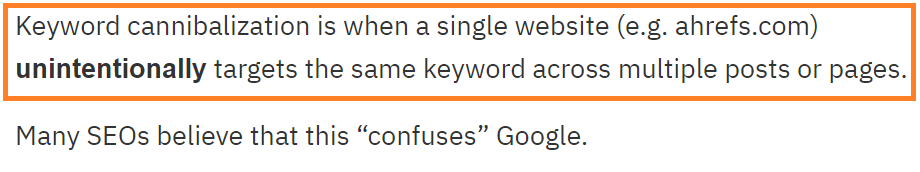
That means you need to make sure that you don’t have multiple articles for similar topics.
That might hurt your ranking.
How to fix this?
The best idea is to update an old blog post instead of writing from scratch when you already have a similar article.
Many benefits of this method.
- Google loves content that gets updated frequently.
- YOu avoid keyword cannibalization issue
- Your article will be an in-depth one.
So, before starting writing any article from scratch just make sure that you don’t already have an article related to the same topic.
Even if you have then considered updating the old one.
The similar approach I have taken for my blog.
Instead of creating a fresh article for ‘content marketing tips’, I will keep updating this one (the article you’re reading now).
17. Write research-based article
Everyone wants to write content that is link-worthy and share worthy. And research based articles are one of the best examples that get many social shares and links as well.
Here’s a case study that supports the statement.
Buzzsumo did a study on the elements of viral content. They have analyzed almost 100 million articles.
It was fresh and no one has ever done this kind of experiment with such a large sample size.
As a result, it got more than 2,000 links within a short period of time.
Andy crestidona (co-founder of orbit media) says having articles is the primary source of data helps to get the spotlight because it is absolutely unique and exclusive as well.
The similar research I have done a few months back where I studied almost 10,000 digital marketing jobs and created a DM jobs report for 2020.
And it helped me in getting:
- Backlinks
- Word opportunity
- Leads for my content marketing service
- And, Collaboration
I highly recommend writing articles that will be the primary source of fresh data.
Here’s the updated digital marketing jobs report with latest insights and findings
These are the 17 little known content marketing tips that take your game to the next level.
But… wait!
I have a bonus tip for you.
Here it is.
18. Answer the most asked question
As a service based business, one of the most frequent questions you’ll face regarding the price.
Client: “How much do you charge?”
People afraid of answering this question publicly.
One of the major reasons is thinking that I will scare away my customers in the beginning.
But the problem people will face (when they don’t mention the pricing) is in conversion rate.
For example, if you get 100 leads a month for your service, then you may find that you’ll lose many of these leads just because of pricing.
Maybe your clients may not afford your service.
This happens when you don’t mention the price on your website.
Okay, let’s understand that not every service has a fixed price.
So should we avoid mentioning price in this case?
Maybe No.
Instead of adding a fixed price on your site, you can add a range of prices.
Eg: “Starts from $xxx”, “Price range xxx-yyy”, etc.
When you start answering this question, you may find less than 100 leads a month.
But even if you get 70 leads, these leads will be much more qualified than the previous 100s.
Because people are interested in contacting you even after knowing your price range.
If you want to start learning the basics of content marketing, then I recommend you to start reading the book, “They ask, You answer.”
19. Waiting for you
Yes.
If you want to contribute to this list of content marketing tips, then here is your chance.
My aim is to create this article a helpful resource for content marketers with more than 100 tips.
If you have any tips regarding content marketing that will help our readers, mail me at [email protected] with the subject line of “I want to contribute”.
Make sure you add your topic in brief.
Final words
In this article, I have tried my best to bring some of the most useful tips for content marketing.
This is not the end.
I will update this blog post with more useful and little-known advanced tips.
Make sure you subscribe to my blog so that you’ll get notified about more useful and valuable content marketing tips (nothing else).
Thank you for reading this much.
If you’ve enjoyed this article, please share with others.
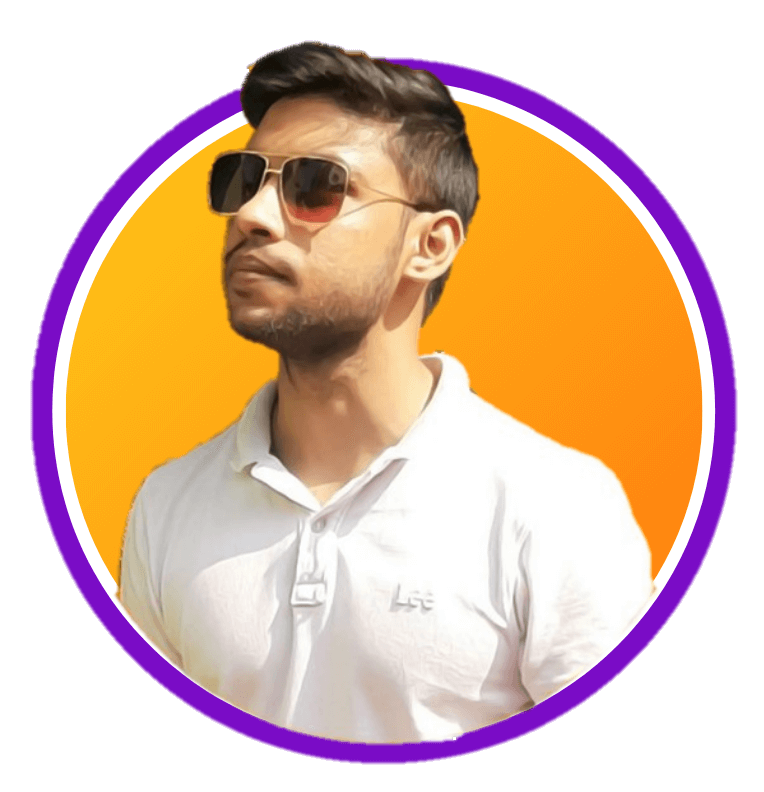
Sk Rafiqul Islam is a content marketing practitioner with 3+ years of practical experience. He spends most of his time helping businesses to build a loyal audience with content marketing. He is also running a tech career blog called 10Pie and content marketing VIP, a bi-weekly marketing newsletter. In his free time, he loves reading books and playing football.