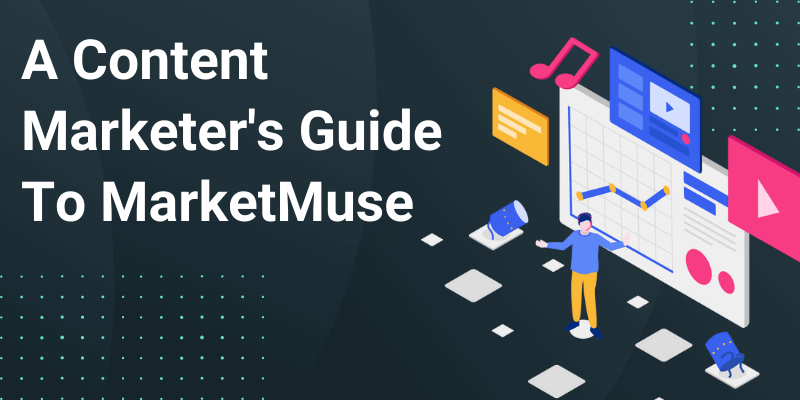The rise of AI tools for planning and optimizing content isn’t new.
And, MarketMuse is one of the most popular AI content optimization tools available in the market.
So, if you’re planning to get your MarketMuse subscription, this in-depth review will help you make the right decision.
In this MarketMuse review, I’ll be explaining:
- What does MarketMuse do?
- Key Features along with examples
- Pricing
Let’s get started →
What is MarketMuse?
MarketMuse is an AI content tool that helps you research, create and optimize your content. In simple words, the tool belongs to the intersection of AI, SEO, and content strategy.
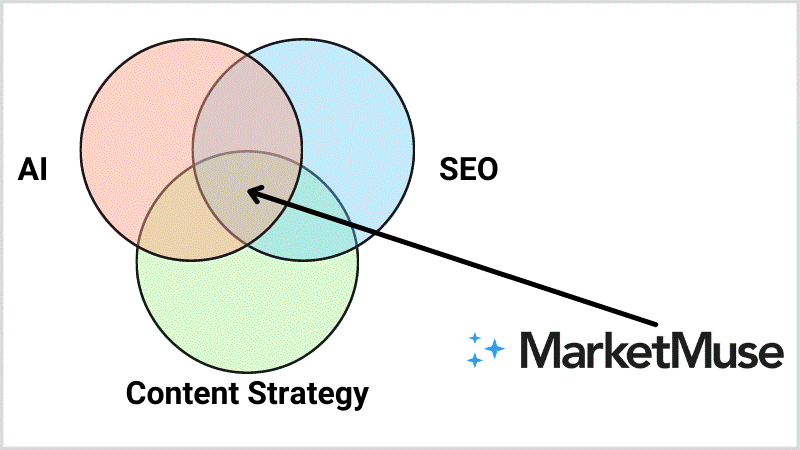
Whether you want to research new content topics or optimize your existing articles for higher ranking, the AI in MarketMuse is designed to do the heavy lifting. It is also helpful to track and manage your site’s content inventory by knowing high and low authority pages, content briefs status, traffic health, and many more.
What does MarketMuse do?
MarketMuse has four key features such as:
- Inventory and application
- Content briefs
- First draft
- Optimize
In this article, I will be showing how to get the most out of these features as a content marketer.
Let’s break it down.
1. Run Content research To Find Related Topics
Enter your content topic, and it will show you related topics and variants along with the suggested distribution)
Here, you need to add the content topic you want to research.
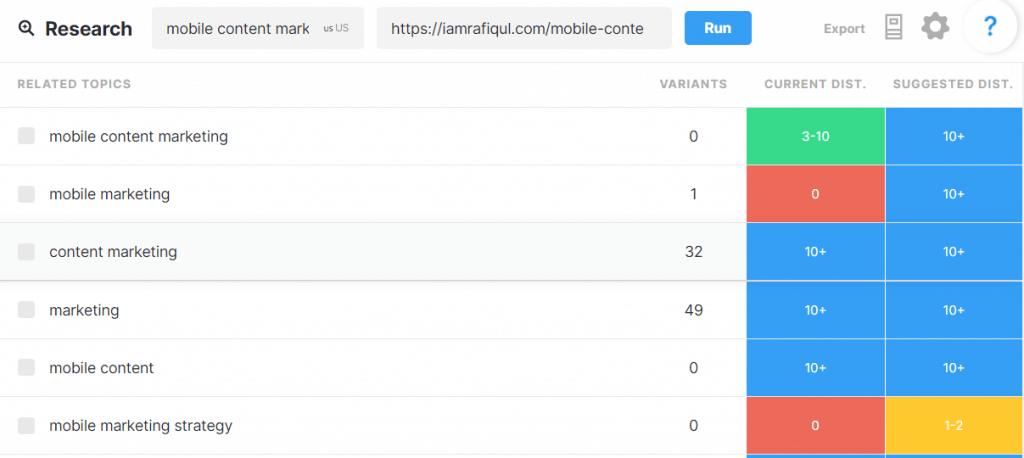
[Research helps you find all the important and related content topics so you can make your content comprehensive and in-depth.]
Once you run the search, you’ll get a list of related content topics you may consider covering in the article.
Here are some of the ways you can use these related topics:
- Creating content outline
- Finding the content gap in existing articles
- Keyword research, etc.
2. SERP Analysis To Find Content Gap
The compete tab on the left-hand side of the dashboard helps you run a content gap audit by analyzing the top 20 search results for your targeted keyword.
As a result, you’ll know:
- What subtopics or key phrases to use in the content
- How to structure the content,
- Structure of competitors’ content, and a lot more.
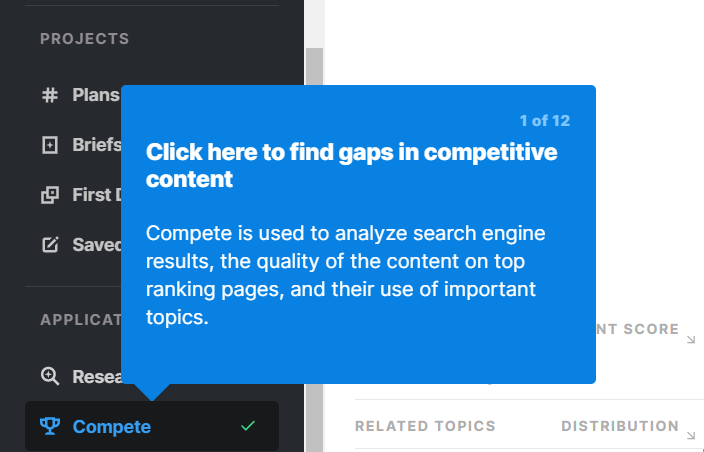
Here’s a step-by-step process to find content gap using MarketMuse:
Step 1/ Enter the search query for which you want to analyze the SERP results.
For instance, I’ll be using the search query/topic ‘content marketing resources.’
Step 2/ Enter the URL from your site that targets the same search query to rank for (Optional step).
By entering the URL, you’ll get a side-by-side comparison between the content depth of your page and any other page from the top 20 results.
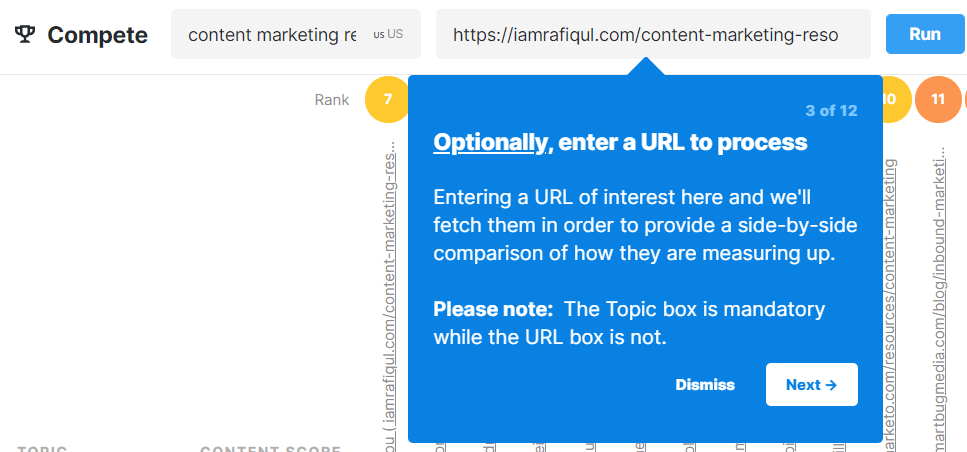
Even if you don’t add the URL, it will still give you the content analysis report from the top 20 SERP results.
In this case, I’ve added the URL that targets the keyword ‘content marketing resources.’
Step 3/ Once you click the ‘Run’ button, you’ll get to see a ‘Related Topics’ column.
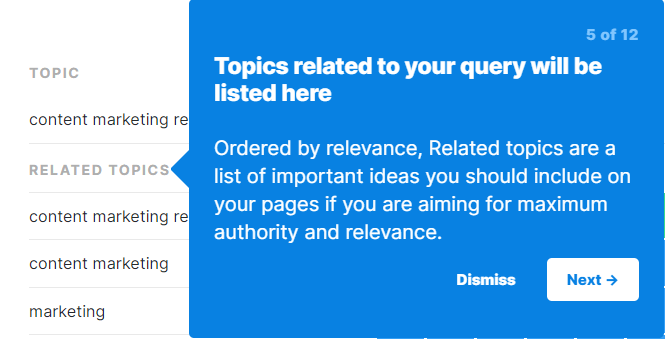
Under this column, you’ll find all the topics related to your search term.
Also, it helps you visualize the content depth of each page with a content heatmap. It includes each page’s content score, which depends on the number of times the related topics exist on the specific page.
Here’s a snapshot:
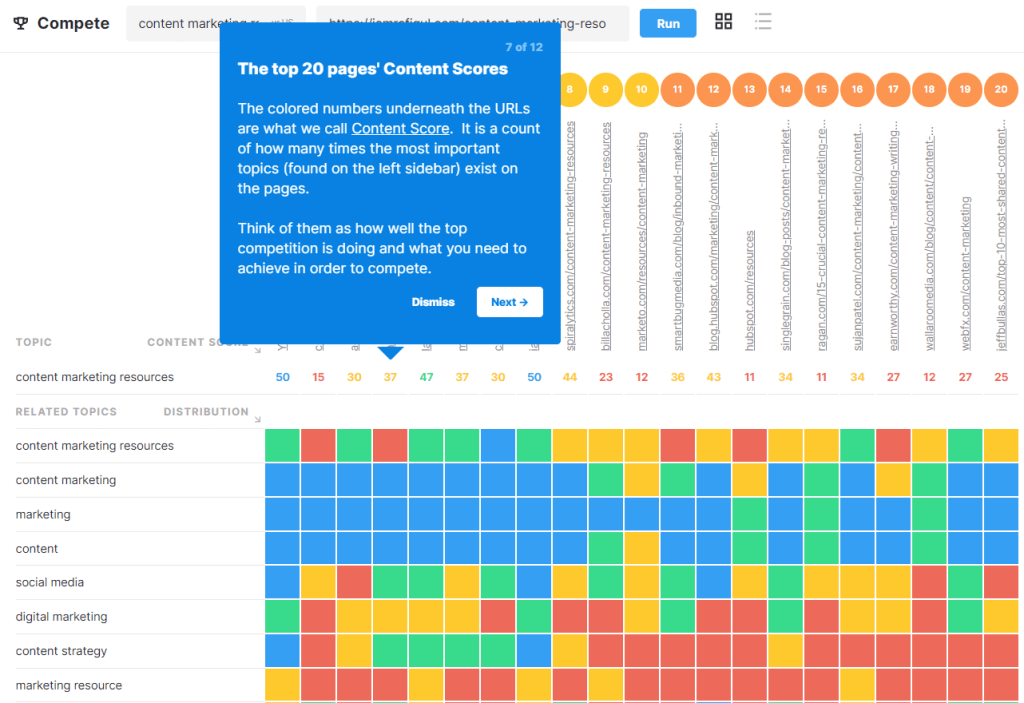
The content distribution heatmap is a great way of analyzing the top pages with respect to the content score.
With this analysis, you can find the important topics that top results missed on their page.
In some cases, you may find related topics covered by top pages in the SERP, but your target URL didn’t mention the topic.
In that case, you may consider these topics as an opportunity to make your content more relevant to the user.
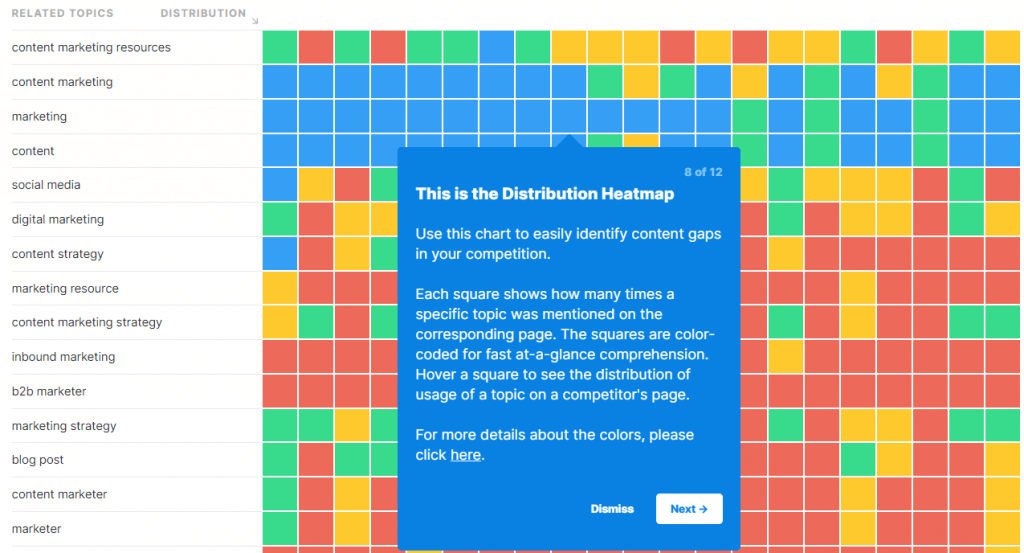
In the distribution heatmap, you’ll find squares with four different colours.
“These colors are used in the Research, Compete, and Optimize applications to denote how frequently a topic is mentioned.”- MarketMuse Colour guide.
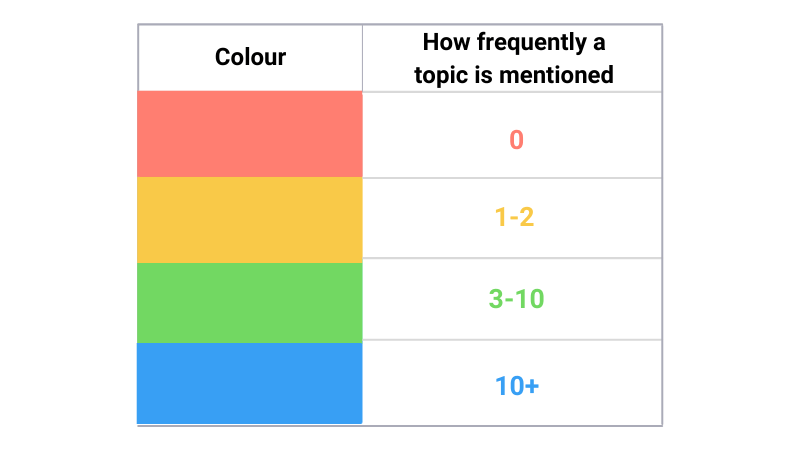
3. Optimize Your Existing Content For Higher Rankings
Already written an article but can’t see your web page on the first page of Google?
With the ‘optimize’ feature in MarketMuse, you can easily determine what can be improved in your existing content.
This tool will analyze hundreds and thousands of pages on the same topic as yours and give you content suggestions and scores.
Let’s find out how to use the feature and get suggestions that help your content perform better in the search engine.
First, type the primary keyword/topic your content is about.
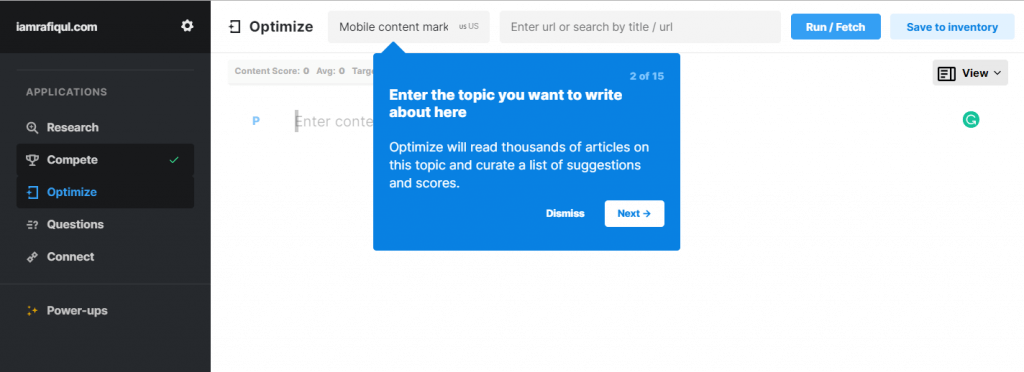
Second, enter the URL for which you want to get content suggestions and scores.
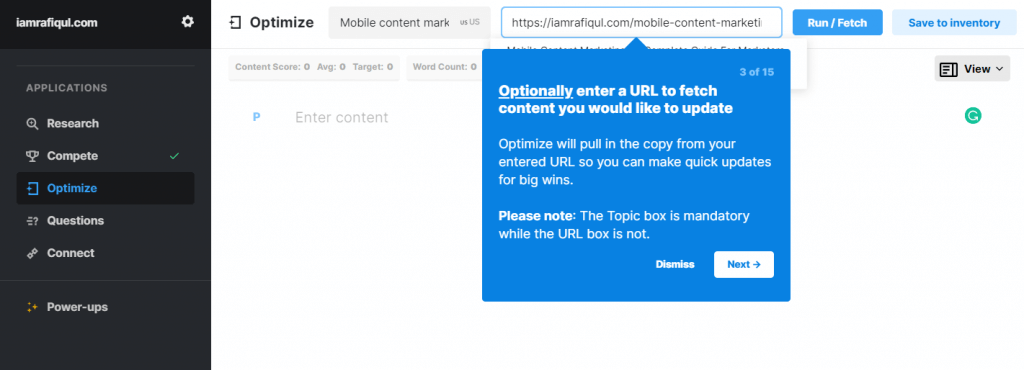
In this case, I want to optimize the mobile content marketing guide and see what subtopics or keyphrases could be added.
Here’s how the interface looks like:
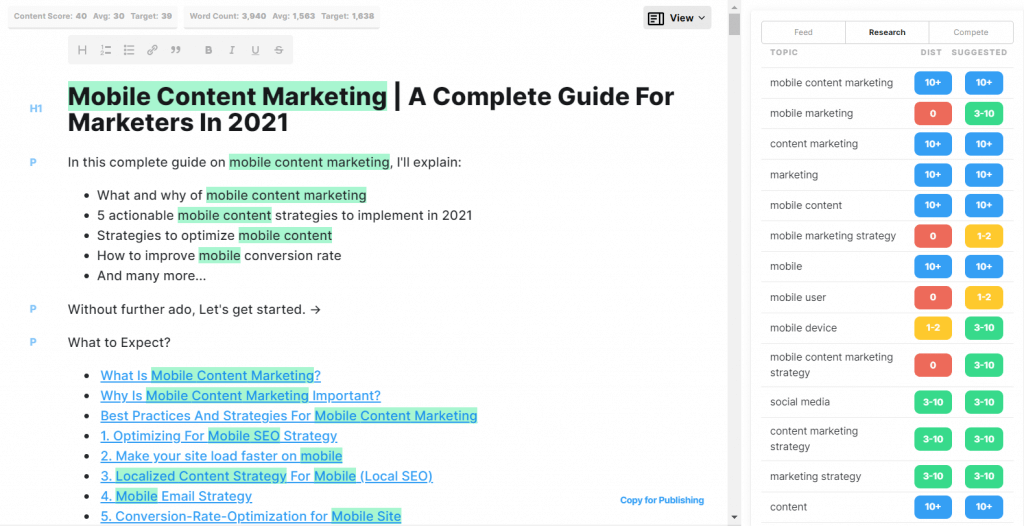
You’ll find the column giving you content suggestions on the right-hand side by comparing the top search results pages.
For example, Marketmuse is telling me to mention the topic ‘mobile marketing’ 3-10 times in the article, whereas I haven’t mentioned this in my article even a single time (see the screenshot below).
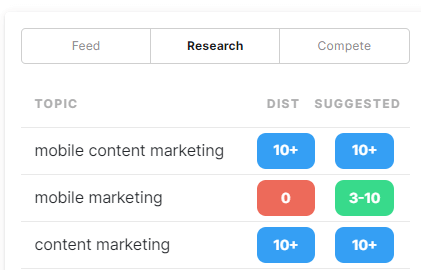
TIP: Consider using the suggested numbers to understand the content depth and get subtopic ideas. It’s not that your ranking will improve only if you just mention the keyphrases multiple times, as suggested by the MarketMuse.
Next, you can also look for the content score for a better understanding of your existing content.
What is the Content score in MarketMuse?
MarketMuse uses a model for any given topic. This quality score model depends on the topic, relevant concepts, and entities for the given topic.
Here’s how it works:
After analyzing thousands of pages for the given specific topic, MarketMuse creates a model that suggests what topics, concepts should be discussed in the article for a given topic. Also, it gives you suggestions on the target word count and how frequently these concepts should be mentioned in the article.
At the same time, it allows you to quickly check the content score of your page and the top 20 ranking pages.
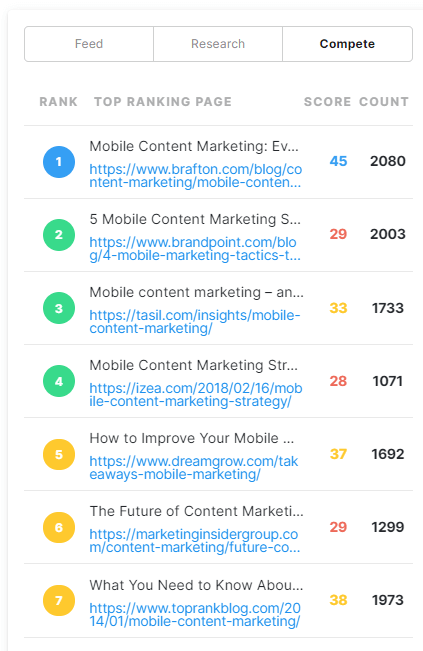
4. Questions-driven Content Strategy
Whether you’re writing a new piece of content or trying to find winning content ideas, knowing the questions your audience is asking is a great advantage.
In this feature, MarketMuse allows you to find important questions asked by your readers all over the web.
Here’s how you can get find questions:
1/ Select the ‘questions’ tab from the left-hand side column.
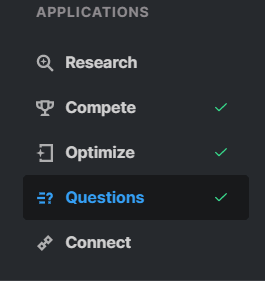
2/ Next, type your content topic to find questions. Try not to be very specific when adding your content topic. This way, you’ll have many questions ideas asked by your readers.
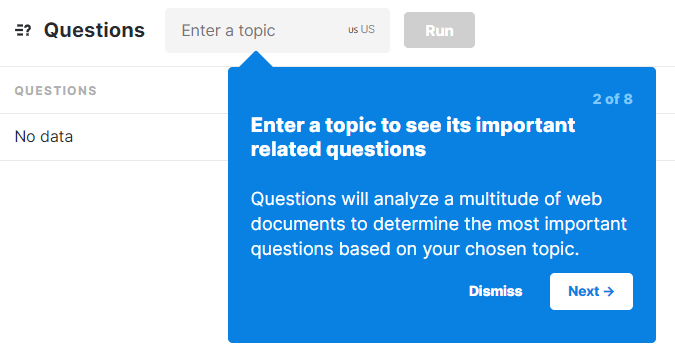
That’s all.
And, here’s a list of all the important questions related to the entered content topic (here, mobile content marketing).
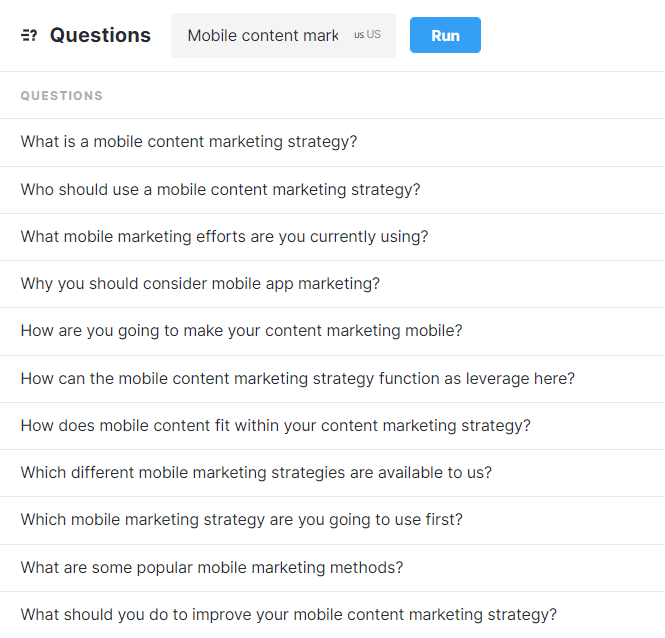
Some key reasons why adding related questions can help your content rank higher.
Help the article rank for multiple search terms. A study by Ahrefs shows that, on average, the no. 1 positioned article will also rank for about 1,000 other relevant keywords.
That’s huge.
Even if you intend to rank for a specific keyword, you may end up ranking for hundreds of other relevant keywords. This way, your site gets more relevant traffic.
But how to optimize your content, so it ranks for multiple keywords with high search volume?
By creating content that goes beyond the ‘targeting keywords approach. That means, your goal should be to write content that covers a specific topic in depth and solves the readers’ query.
And, by answering the readers’ questions, you’ll be able to make your content more actionable and helpful for the audience.
Some of my favourite ways of using questions for content research:
- Creating content outline
- Understanding real problems of the audience (especially helpful when you work in an unfamiliar industry)
- Finding interesting topics for content creation
- Categorizing content marketing funnel (see the image below)
Here’s a funnel stage template by Kevin Indig to categorize the questions based on the content marketing funnel:
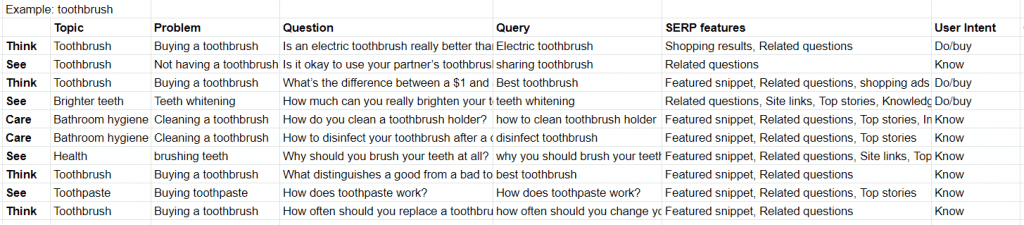
Make a copy of the above template (Google sheet)
Alternative ways to find questions that your readers are asking are:
- Quora
- Google PAA boxes
- Forums in the same industry
- Anwerthepublic tool
- Researching competitor’s content strategy
- Product reviews on Amazon
- Interviewing real customers
- Ahrefs, Semrush, or any other SEO tool can also help you in this
Learn about Key marketing Features
5. Find Internal Linking Opportunities With MarketMuse Connect
All SEO folks know that external links play an important role in building site authority and ranking web pages higher in the search engine.
But we often ignore the importance of internal links.
Yes, Internal linking, if done strategically, can be a gamechanger in terms of SEO benefit.
Here are some of the ways internal linking help in SEO:
- Helps search engine find the important pages of your site
- Guides the searcher to find valuable information from the site
- Helps to pass the link-juice from high authority page to another
- The anchor text used for internal links helps Google understand the purpose and context of the pages.
- Improves user experience.
But manually finding the internal linking opportunities can be hard at scale.
This is where MarketMuse stands. It helps you in optimizing the internal and external links along with the anchor text suggestions.
Let’s see this feature in action:
First, type the content topic for which you want to find internal linking opportunities.
In this case, I am adding the topic ‘B2B content marketing.’
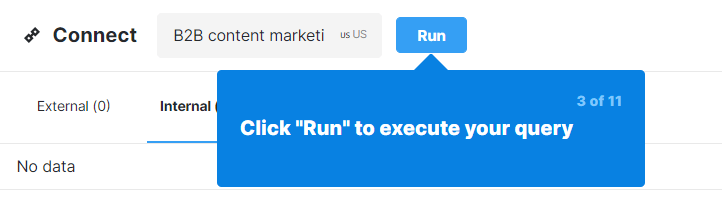
Next, it will show you linking opportunities categorized by different anchor text.
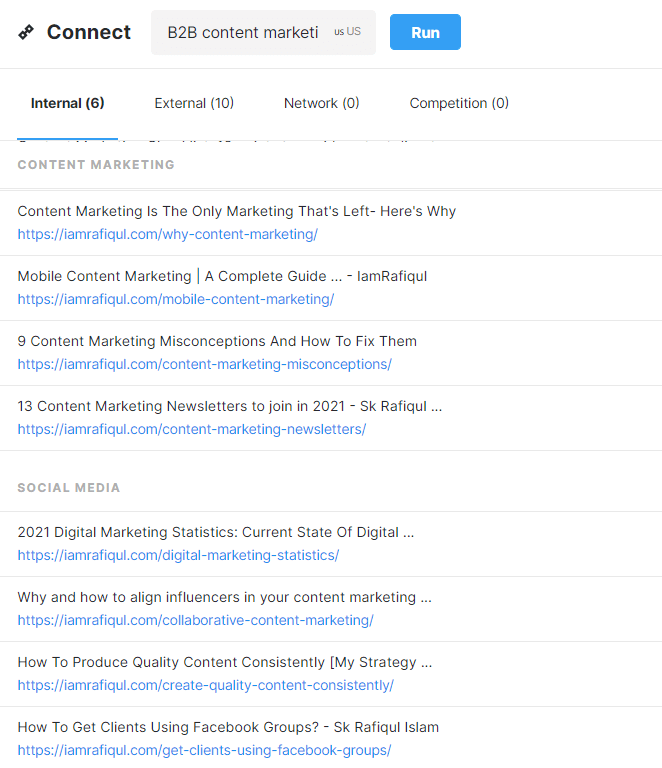
MarketMuse finds anchor text by analyzing and understanding the content relevancy of the page. That way, you’ll get to add internal links:
- related to your content topic, and
- With relevant anchor text
Other MarketMuse features I liked
MarketMuse does more than doing the research, plan, and craft your content. In fact, the ‘Inventory’ feature helps you quickly analyze the performance of content inventory.
Here’s the snapshot of content inventory:
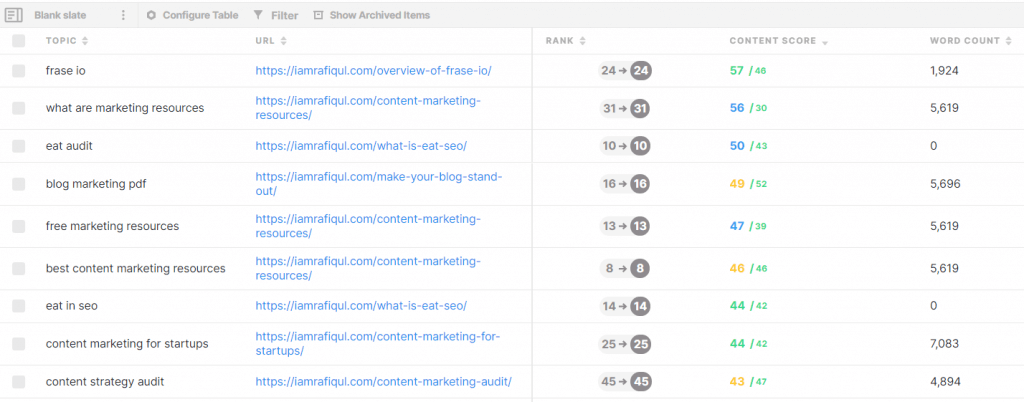
Also, It allows you to categorize the content inventory by different views, so anyone from the team understands the performance of the content marketing effort.
Here are different views you get and their benefits →
| Views | Benefits |
| What’s Losing Traffic? | Get a list of topics on the site that have lost the most traffic in the last month. |
| What’s Gaining Traffic? | Get a list of topics on the site that have gained the most traffic in the last month. |
| Content Gaps | Find content topics on your site that needs improvement |
| Highest Topic Authority | Find out which topics are your site covering the best |
| Measuring ROI | Manage your topics with the highest potential value for your site |
How I use MarketMuse For Updating Old Content
Content refresh is one of the best ways to get quick and reliable SEO wins in the SERP. Here’s the step-by-step process I follow to update pages that lack freshness.
Step 1. Finding pages worth updating by creating a new view in MarketMuse
First, I look for the content pages that are losing traffic. That means MarketMuse gives me insights about the ranking drops of my pages for different queries.
This helps me in identifying which pages need attention. I also look at the pages that are ranking on the 2nd and 3rd page of Google.
Step 2. Prioritizing the pages
Now, I have a list of URLs that I need to study further.
Next, I consider pages for updating that are:
- Relevant to the business goals
- Missing freshness in terms of statistics, recent case studies, researches, examples, etc.
- Able to match the search intent (Maybe the search intent of the query is a service page, and I am still trying to compete with a blog post)
Step 3. Finding subtopics and questions using MarketMuse research
All I need to do is add the content topic to the research application. And, MarketMuse will give me a list of possible content topics to cover throughout the content.
This helps make the content in-depth and helps Google understand the meaning and relevance of the page.
Step 4. Adding relevant questions
Adding relevant topics isn’t just enough. To make sure that your content is of value to your readers, you need to solve their problems.
The best way to solve readers’ problems?
Answering their often-asked question.
One easy way to find relevant questions is by taking help from the MarketMuse questions application.
This will give you a list of questions asked by your reader all over the web. The best part is that these questions are not limited to PAA. It also collects data from forums and other web documents.
Step 5. Updating and re-publishing the content
Now, it’s time to write and re-publish the article. Few things you need to do after updating the content are:
- Submit the URL to Google search console to let Google know about the major update
- Share on social media channels to drive initial boost
- Syndicate content on other channels such as Medium, LinkedIn, IndieHackers, Quora, etc.
MarketMuse Pricing
Here’s the pricing breakdown of MarketMuse:
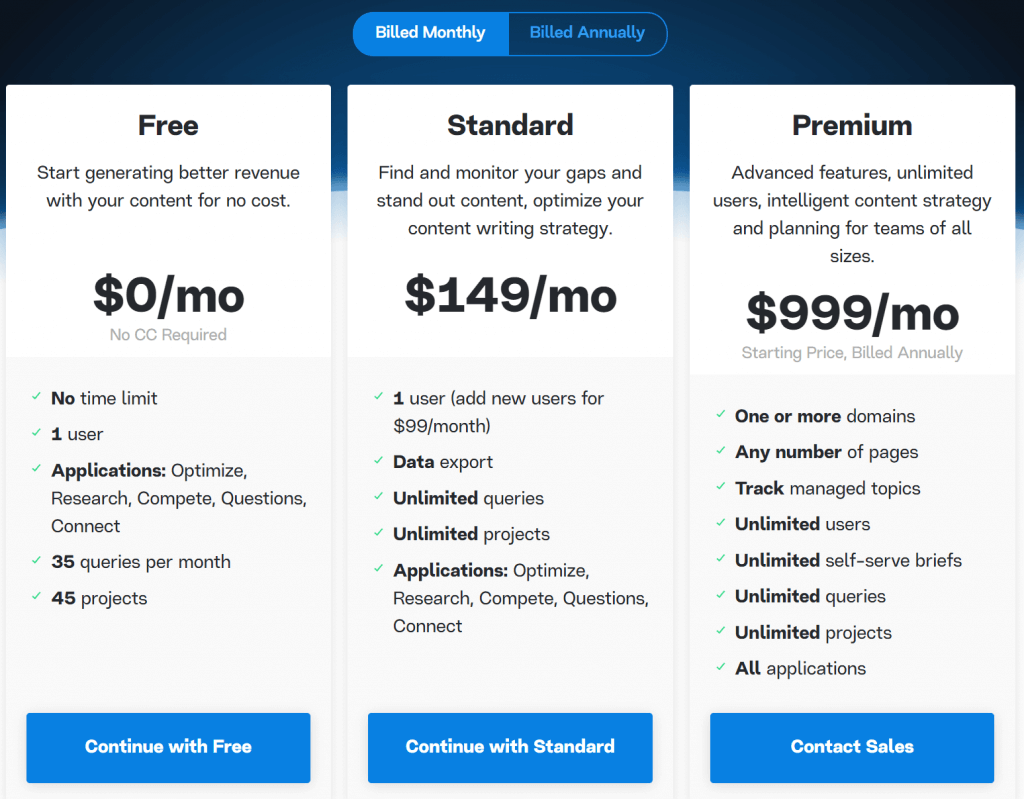
MarketMuse is a freemium content AI tool. Obviously, the free version doesn’t allow you to use some advanced features such as content briefs, first drafts, etc.
The free version allows anyone to get a taste of the product and features before going for the paid plan.
Final Words
Whether you should go for MarketMuse or not depends on a few things, such as
- Business type (freelancer, in-house, agency)
- Budget
- Content goals
Chances are, many content marketing freelancers (especially beginners) couldn’t afford the paid plans of MarketMuse especially.
If that’s the case with you, you can at least go for the free version and see how it can be helpful to your projects.
From my understanding, MarketMuse could be a great option for marketing agencies where it’s important to deal with multiple projects and scale the content creation process.
For example, features like content briefs, topic research can be very useful to scale content marketing efforts.
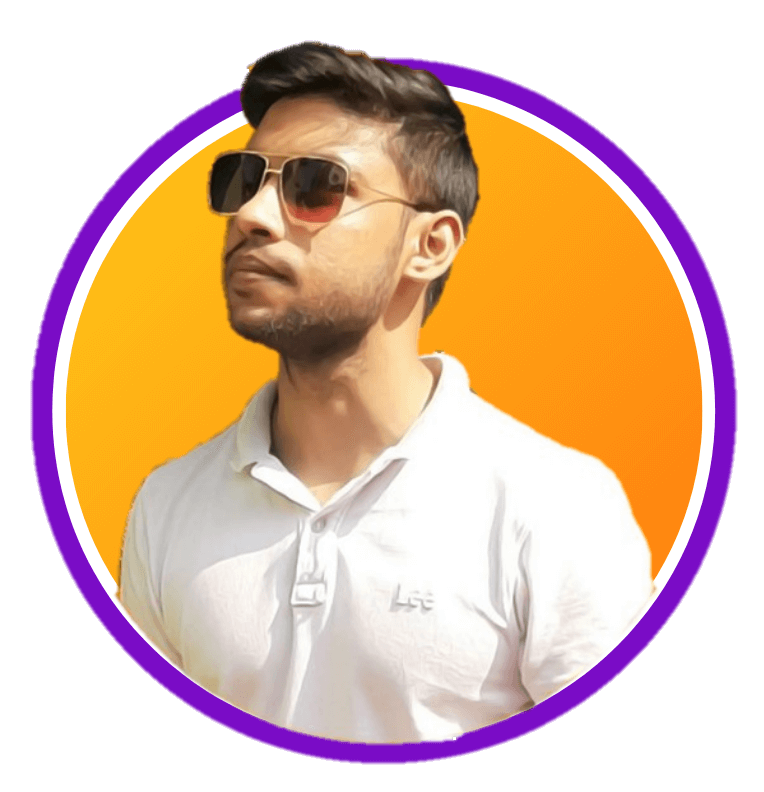
Sk Rafiqul Islam is a content marketing practitioner with 3+ years of practical experience. He spends most of his time helping businesses to build a loyal audience with content marketing. He is also running a tech career blog called 10Pie and content marketing VIP, a bi-weekly marketing newsletter. In his free time, he loves reading books and playing football.